QuickBooks is necessary for a business because it provides an easy and accurate way to track expenses, income, and inventory. It also allows businesses to generate invoices and reports quickly and efficiently.
QuickBooks can help save time and money by simplifying bookkeeping tasks. Overall, they are an essential tool for any business, big or small. Today’s article will cover the essentials that employers should know about Quickbooks. So, let’s get in:
What Are Quickbooks?
QuickBooks is a software program designed to help small businesses manage their finances. It can be used to track sales and expenses, create invoices and reports, and even pay bills. QuickBooks is available in both desktop and online versions, so it can be used whether you’re at your office or on the go.
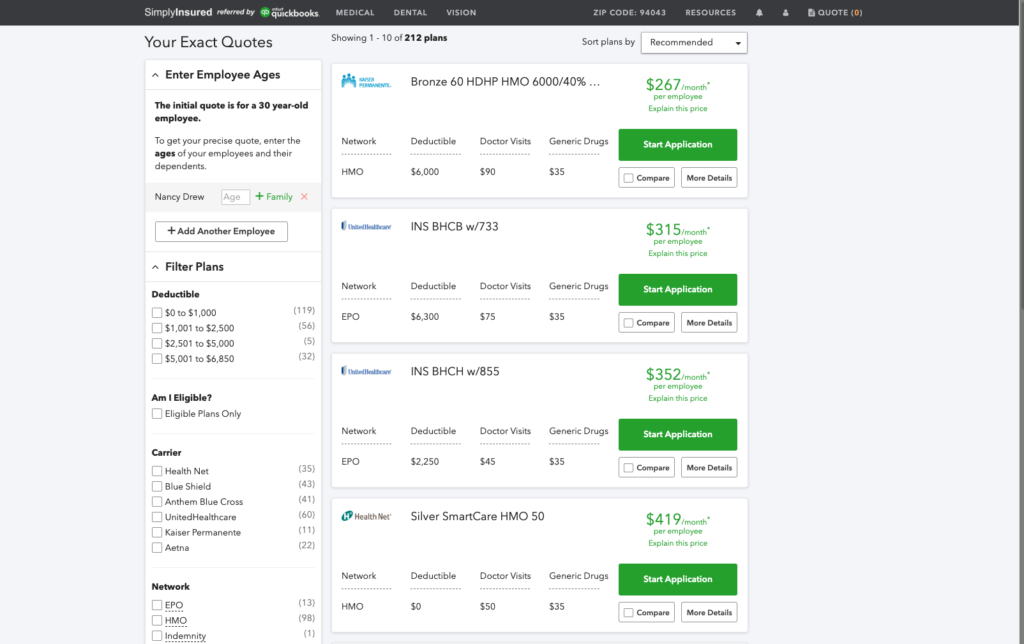
There are a few things to keep in mind when using QuickBooks. First, it’s important to make sure that you’re entering all of your transactions correctly. This will help you avoid any errors in your reports or financial statements. Additionally, QuickBooks can be customized to fit the specific needs of your business, so be sure to explore all of its features to get the most out of it.
How Quickbooks Help Small Businesses?
Creates and Send Invoices
Quickbooks are an essential tool for small businesses. It helps with bookkeeping, tracking expenses and income, and preparing tax returns. Quickbooks can also help create and send invoices. Sending invoices is important for two reasons. First, it helps you get paid promptly. Second, it keeps good records of the transactions between you and your customers.
There are a few different ways to create invoices in Quickbooks. You can use the built-in templates, or you can create your own custom invoices. Once you’ve created your invoices, you can send them electronically or print them out and mail them. Quickbooks makes it easy to track payments and see which invoices are outstanding.
Simplify Taxes
QuickBooks have always been a great help when it comes to taxes. The software makes tax time much easier and helps ensure that you get the most deductions possible. But, with the new tax laws that went into effect in 2018, QuickBooks is an even bigger help. The software can help you determine which deductions you’re eligible for and make sure you’re taking advantage of them all.
If you use QuickBooks to manage your finances, you’re already ahead of the game when it comes to tax time. But, if you’re not using QuickBooks, now is the time to start. The software can help you save money on your taxes and make sure you’re getting all the deductions you’re entitled to.
QuickBooks is especially helpful during tax time because it can help you maximize your deductions. The software can track your income and expenses so you can see which deductions you’re eligible for. It can also help you determine which tax credits you qualify for.
QuickBooks can also help you file your taxes electronically. Filing your taxes electronically is the easiest way to file your taxes, and it’s also the most accurate. QuickBooks can help you fill out your tax return and file it electronically.
Manage Payroll
QuickBooks also offers a payroll service, which can help businesses manage their employee payrolls. The QuickBooks payroll service can help businesses with a variety of tasks, including calculating employee paychecks, preparing and filing payroll taxes, and issuing direct deposit payments. QuickBooks can also help businesses track employee vacation and sick leave and generate reports on employee hours worked.
If you’re thinking about using QuickBooks to manage your business payroll, there are a few things you should know. First, QuickBooks offers two different payroll services: Basic and Enhanced. The Basic service is designed for small businesses with up to 25 employees, while the Enhanced service is designed for larger businesses with up to 100 employees.
If you decide to use QuickBooks to manage your payroll, you’ll need to enter your employee information into the software. This includes each employee’s name, address, Social Security number, and date of birth. You’ll also need to enter each employee’s job title, start date, and salary.
Once you’ve entered all of your employee information, you can begin running payroll reports. QuickBooks offers a variety of reports, including paycheck stubs, W-2 forms, and direct deposit reports. You can also generate reports on employee vacation and sick leave and track employee hours worked.
Tracks Inventory
While it offers a variety of features and benefits, Quickbooks tracking inventory is one of its most valuable tools for business owners. Inventory management can be a complex and time-consuming task, but Quickbooks makes it easy. With just a few clicks, you can see how much inventory you have on hand, what your costs are, and even track sales and trends over time.
When you add a new product to Quickbooks, you’ll be asked to enter information about the item, including its name, SKU, price, and quantity. Quickbooks will automatically generate a unique barcode for each product.
When you sell a product, Quickbooks will deduct the appropriate number of units from your inventory count. You can run reports at any time to see how much inventory you have on hand, what your costs are, and how sales are trending over time.
Quickbooks make it easy to track inventory so you can make informed decisions about your business. With just a few clicks, you can get the information you need to make smart decisions about stock levels, pricing, and more.
Prints Financial Statements
One of the features that QuickBooks offers is the ability to print financial statements. Financial statements can be used to track your income and expenses, as well as to assess your financial health.
If you’re not sure how to print financial statements in QuickBooks, don’t worry. It’s actually quite simple. In this article, we’ll walk you through the steps for printing both the profit and loss statement and the balance sheet.
Profit and Loss Statement
The first type of financial statement that we’ll cover is the profit and loss statement. This statement shows your business’s income and expenses over a period of time, usually one year. The profit and loss statement can be used to track your business’s financial performance and to identify areas where you can save money.
To print a profit and loss statement in QuickBooks, go to the Reports menu and select Profit & Loss. On the Profit & Loss page, select the date range that you want to print. Then, click the Print button.
Balance Sheet
The second type of financial statement is the balance sheet. The balance sheet shows your business’s assets and liabilities at a given point in time. The balance sheet can be used to assess your business’s financial health and to identify areas where you may need to make changes.
To print a balance sheet in QuickBooks, go to the Reports menu and select Balance Sheet. On the Balance Sheet page, select the date range that you want to print. Then, click the Print button.
Accepts Online Payments
QuickBooks makes it easy to track your income and expenses, create invoices and estimates, and even accept online payments. When a customer pays you online, QuickBooks will automatically deposit the funds into your bank account. You’ll then see the payment in your QuickBooks account, and you can apply it to the appropriate invoices.
You can also set up QuickBooks to send automatic payment reminders to your customers. This way, you can make sure that you’re always getting paid on time! To accept online payments, you’ll need to set up a merchant account with a QuickBooks-compatible payment processor. There are many different processors to choose from, so be sure to shop around and find one that’s right for you.
Once you have a merchant account set up, you can start accepting online payments right away! QuickBooks makes it easy to get started, and you’ll be able to accept payments from your customers in no time.
Tracks Bills and Expenses
If you have a business, you know that tracking bills and expenses are important. QuickBooks can help you stay on top of your finances and ensure that you’re always aware of where your money is going.
When you create an account in QuickBooks, you’ll be able to add bills and expenses. You can track these items by date, vendor, category, or amount. You can also add notes to each bill or expense, so you can keep track of what it was for.
Bills and expenses will show up in your QuickBooks account as either unpaid or paid. If you have an outstanding balance on a bill, it will show up as unpaid. You can view your unpaid bills by going to the Bills & Expenses tab and selecting Unpaid Bills.
Paid bills and expenses will show up in your account as paid. You can view your paid bills by going to the Bills & Expenses tab and selecting Paid Bills.
You can also see a summary of your bills and expenses by going to the Reports tab and selecting Bills & Expenses. This report will give you a detailed breakdown of where your money is going. By using the features in QuickBooks, you can be sure that you’re always aware of where your money is going.
Final Words
In conclusion, Quickbooks can help businesses in a number of ways. It can save time by automating bookkeeping tasks and providing accurate financial reports. It can also help businesses manage their inventory, customers, and vendors. Quickbooks is a powerful tool that can help businesses run more efficiently and effectively.








